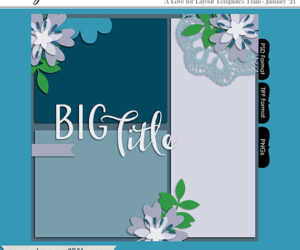Helpful Sites for the Digital Scrapbooker
Welcome to another Funday!
I would like to share some fun and interesting sites that I have either come across on my own or found via another person. There are so many interesting sites out there on the Internet. I hope the ones I am sharing today will help you with your work and the organization of your files.
Spacefem’s Digital Scrapbook Paper Pack Generator will give you paper designs in the color you choose. You enter the hex number of the color you want and the site will provide you with a number of paper designs using the color. If you don’t know the hex number of the color they have a link that will take you to colors and their hex numbers. There is a lot more information on this site so take a few minutes to explore the whole site.
OpenClipArt is a good site for those beginning to design their own kits, as the clip art is free. You may also upload your own clip art to this site but remember whatever you upload, you are allowing others to use it for free.
WordMarkIt is helpful in that it will show you how a word will look in a font from your computer. Before I came across this site I had typed out every font on my computer into a word document and saved it. When I need to pick a font I bring up the word document and scroll through until I find the font I want. This is a pretty quick way of doing it but it did take me a while to type it up, and if I add any new fonts to my computer they won’t be on the list unless I remember to add them. So this site is a good ‘quick look’ at fonts.
Low Budget Scrapping is a great site if you are on a tight budget. I am on a fixed income so I need to shop wisely when choosing what products I buy. This site has low prices, and the products are top quality. There are several designers on this site so you will have to check their TOUs to find out how the products may be used.
I would like to close by sharing some file organization with you. There are many ways in which you can organize your files and you will have to find the one way that suits you the best.
Here is how I organize my files when I am on the Internet. I use Firefox as my browser and I have a Bookmark Toolbar at the top of my page. You probably have one as well in your browser. This is where I bookmark sites I visit everyday or need to get to quickly without searching for them. I use ICONS only as my display so I can fit as many as possible on the toolbar.
Did you know that you could put a FOLDER on the toolbar and bookmark several sites within that folder? I have a folder that I titled “DigiCuTut”. This folder contains Digital Scrapbook Sites I frequent the most, and Tutorials I am interested in. Within this folder is another folder titled “CU” where I list all the Commercial Use Sites. It just makes it so much easier for me when I want to go to one of my fave sites because I don’t have to scroll through my long list of digi sites I have bookmarked!
Note: Once I use a tutorial that I have bookmarked; I type it out in word and save it in my Instructions Folder. Then I can delete the tutorial bookmark, which helps to keep that folder less cluttered.
Happy Scrapping, See you next Funday!
Please follow and like us: